Internet Safety
Staying Safe While Browsing
Downloading precautions
One of the easiest ways malware, spyware and adware can access our computers is through downloads. Therefore, we all need to take precautions when we download content to our computer, whether it is a software program, the latest pop song, or a cool game we found. There are two things that provide the best defense against infected downloads: your computer's security programs and your own judgment. That's why it is important to make sure all your security programs are up-to-date and your firewall is turned on.
You can also protect your computer by treating all downloads as suspicious until you determine they are safe. The following tips will help you download content safely.
Download only from trusted sites
You should only download from well-established sites that you trust. CNET is one reputable site where you can download files that have been checked for malware, spyware, or adware. If you do not find the download you are looking for on CNET, then you can research the product by Googling it and checking available reviews. Before downloading from any site, make sure you check the domain and verify that you are on the site you trust and not a look-alike.
Save downloads over running them
When prompted, it is best to save a download to your hard drive instead of running it. This gives your security programs time to check downloads before you open them.
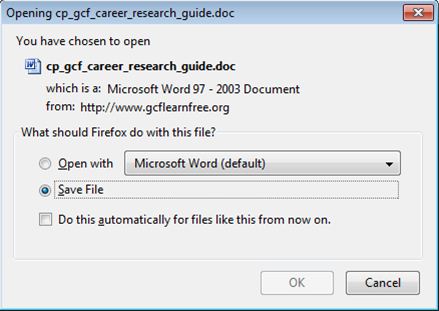
Check license agreements and privacy statements
Before installing any download, read the license agreement and privacy statement carefully to make sure you are not agreeing to allow spyware or adware. Undesirable software may sometimes be bundled with downloadable files, and consumers may not realize that they are "opting-in" to this additional software by agreeing to a program's terms and conditions. Make sure you read all the fine print on the terms and conditions of a download before agreeing, and do not install anything that you are not sure about.
Be cautious of freeware
Common types of freeware (free software) include desktop backgrounds, free images, emoticons, computer games, and desktop applications like news and weather updaters. While these programs can be enticing and fun, freeware can sometimes contain malware or spyware, so be sure to research any program before downloading.
Avoid illegal downloads
When you illegally download copyrighted material like music, books, software, games, and videos, you are violating federal laws, which can lead to fines and even jail time. In addition, certain types of pornography may be illegal to download, view, or own. You should be aware that law agencies do respond to the misuse of copyrighted material on the Internet, so it is best to obey the laws.
Be cautious of P2P file sharing
P2P (peer-to-peer) file sharing programs like BitTorrent and LimeWire have been known to contain malware, adware, and illegal downloads. Therefore, it is best to practice caution when downloading and sharing from P2P sites. Keep your shared files in a separate folder on your computer and make sure you delete any illegally downloaded material. For more information, visit OnGuardOnline - P2P Security.