Google Docs
Headers, Footers, and Page Breaks
Page breaks
Page breaks allow you to have more control over the layout of your document. You might use a page break if you're writing a paper that has a title page or a bibliography to ensure it starts on a new page.
To insert a page break:
- Place the insertion point at the location where you want the page break to appear.
- Click Insert, then select Page break from the drop-down menu.
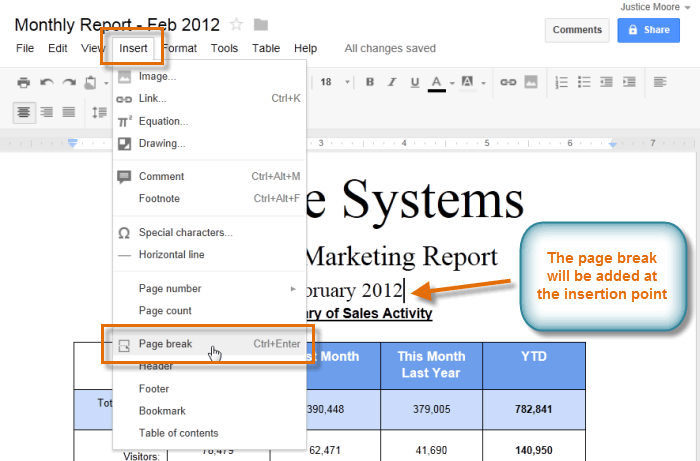 Inserting a page break in the document
Inserting a page break in the document - The page break will appear in the document.
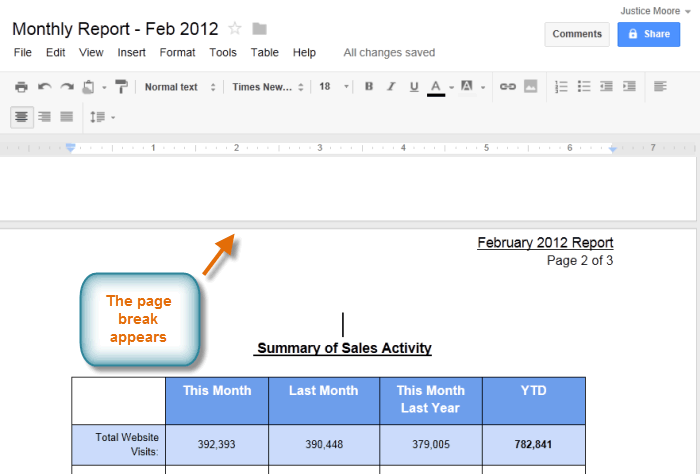 Viewing the page break
Viewing the page break
To remove a page break, place the insertion point below the break and press the Backspace key on your keyboard. You may need to press the key several times to delete the break.