Google Docs
Headers, Footers, and Page Breaks
Working with footnotes
A footnote provides additional information about the text it refers to. It could include information for how to learn more about the topic, or it could include a citation (a reference to published work) for a quote used in the text. Footnotes are commonly used in research reports and academic writing.
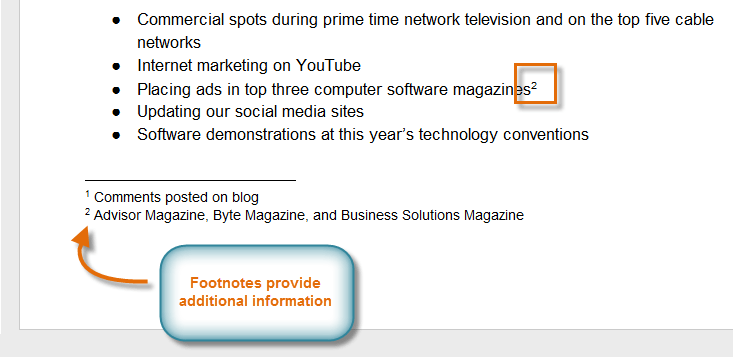 Viewing footnotes
Viewing footnotesTo add footnotes:
- Place the insertion point after the text the footnote will refer to.
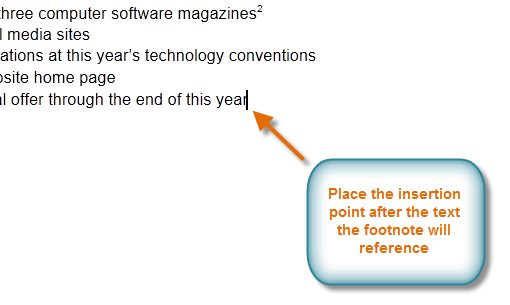 Placing the insertion point after the text
Placing the insertion point after the text - Click Insert, then select Footnote from the drop-down menu.
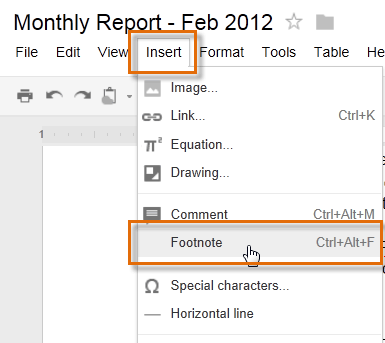 Adding a footnote to the document
Adding a footnote to the document - Google Documents will place a superscript number in the body of the document, as well as at the bottom of the page. The insertion point will now be at the bottom of the page.
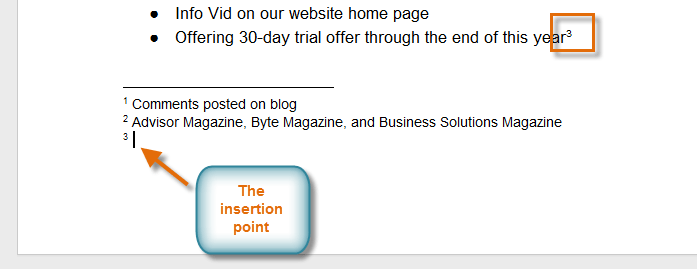 Preparing to add additional information in the footnote
Preparing to add additional information in the footnote - Type the text you wish to display as additional information.
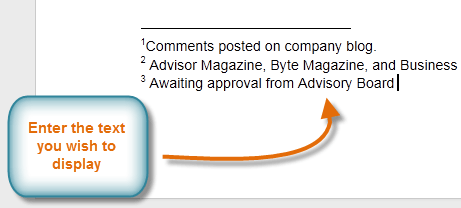 Typing the footnote
Typing the footnote - When you're done, press the Esc key on your keyboard to return to the body of the document.