Excel 2000
Print Preview
Challenge!
- Open an Excel document.
- Click the Print Preview button on the Standard toolbar.
- Click the Zoom button to get a better view of your data. Remember, it cannot be edited in Print Preview mode.
- Click the Margins button and adjust the margins by clicking and dragging the dotted lines (margins).
- Click the Page Break Preview button and observe Page Break Preview mode.
- Choose View
 Normal to return to Normal View.
Normal to return to Normal View.