Excel 2000
Print Preview
Define Page Breaks Using Print Preview
The gray space between two pages is called a page break. Most of the time you will not have to worry about page breaks since Excel automatically inserts soft page breaks when necessary. However, hard page breaks allow you to fine tune the appearance of your document. They are particularly useful when you want to begin a new section of your document.
When you turn on Page Break Preview (available on the Print Preview toolbar), the Office Assistant appears, telling you that you can adjust page breaks by clicking and dragging the edge of the page break with your mouse. Page Break Preview shows you what and in what order pages are printed.
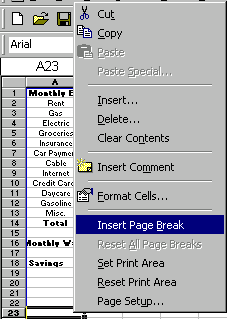
 Areas that are printed are white; areas that won't be printed are gray.
Areas that are printed are white; areas that won't be printed are gray.