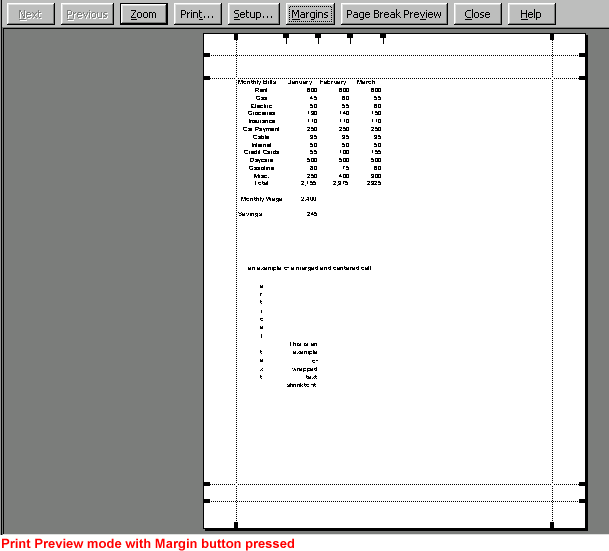Excel 2000
Print Preview
The Print Preview Toolbar
On the previous page, you learned about the Zoom function in Print Preview mode. Let's "zoom" in and take a look at the Print Preview toolbar:

Next/Previous
Available when using a workbook with multiple sheets
Zoom
View details in your spreadsheet
Print your document
Setup
Opens the Page Setup dialog box with Sheet tab displayed
Margins
Margins appear as dotted lines. Point to any of the margin lines, and the pointer changes to an double-arrowed adjustment tool. Drag the margin you wish to change to its new location.
Page Break Preview
Shows you what and in what order pages will be printed
Close
Exit or Close Print Preview