Access 2003
Running and Printing Database Reports
Printing a report
Any report in the Contact Management database can be outputted to a printer of your choice.
To print a report from Print Preview:
- Click the Print button on the Print Preview toolbar to print your document (the Print dialog box will not open).
To print a report using the menu bar or toolbar:
- Choose File
 Print from the menu bar to open the Print dialog box.
Print from the menu bar to open the Print dialog box.

- Make any necessary changes to the Print Range, Copies, or Zoom sections of the Print dialog box.

- Click OK to print the report.