Access 2000
Editing Table Records
Challenge!
Edit a table record.
- Open the Great Lake Elementary database.
- Open the Students table.
- Under Address, edit (using one of the methods described in the lesson) 12 Finley Drive to read 8 Dairyland Run.
- Attempt to Undo your change.
- Using the record selector, select an entire student record. Click the Copy button.
- Using the record selector, select the entire blank record at the bottom of the table.
- Click the Paste button.
- Without moving the insertion point, click the Undo button.
- Close the Students table.