Access 2000
Editing Table Records
Check the Spelling of Data
The Spelling Check feature searches for spelling errors in a table, form, or query. For now, we'll concentrate on checking spelling in a table.
 In a table, check the spelling of records, fields, or text within a field.
In a table, check the spelling of records, fields, or text within a field.
To Check Spelling in a Table:
- Click on the Spelling button.
 The Spelling dialog box opens.
The Spelling dialog box opens. - Access checks the data until it finds a word that is not in the Dictionary file. The unrecognized word is displayed in the Not in Dictionary text box.
- Manually correct the word, replace it from a list of suggested spellings, ignore it, or add the word to the custom dictionary.
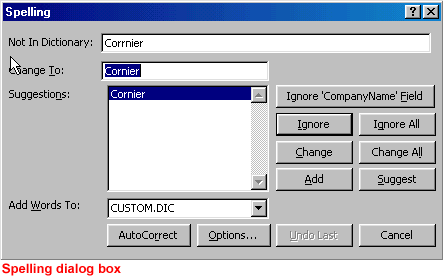
 To review, Office 2000's Spelling and Grammar feature is fully explained in our Office 2000 class.
To review, Office 2000's Spelling and Grammar feature is fully explained in our Office 2000 class.