Access 2000
Editing Table Records
Moving or Copying Data
You can move or copy data in a table.
To Move Data in a Table:
- Select the data you want to move.
- When you click in the field, an insertion point appears.
- Click the Cut button on the Standard toolbar. (Ctrl + X)
- Place your mouse pointer over the field that you want to paste the information to and click the Paste button. (Ctrl + V)
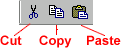
To Copy Data in a Table:
- Select the data you want to copy.
- Click the Copy button on the Standard toolbar. (Ctrl + C)
- Place your mouse pointer over the field that you want to paste the information to and click the Paste button.