Workplace Basics
Getting Acquainted with the Computer Workstation
Your workstation
- Determine which email client you'll be using. Ask if there is a webmail feature so you can access your email remotely.
Your office may use an email client other than the one you're used to, so have the systems administrator walk you through the basics and ask for documentation on how the system works. - Determine how to back up and archive your work.
As a home computer user, you may be used to backing up your work using a portable/zip drive, CD/DVD drive, or web server. Your systems administrator should have an established standard procedure for backing up and archiving work. Be sure to ask how long work is stored on the network server, and determine how to recover your work in case of an emergency. - Ask questions regarding your computer's operating system and software.
While you should know how to solve minor technical problems, don't be afraid to ask questions. This is especially true if you are being trained on a new system. - If necessary, ask about remote access software.
Remote access software allows you to log on to a network from a remote location. This is especially useful if you travel a lot or are a telecommuting employee.