Workplace Basics
Getting Acquainted with the Computer Workstation
Your workstation
The systems administrator should sit down with you and introduce you to your new computer workstation. While you have this person's attention, make sure you cover the following important topics:
- Establish a user name and password so you can log in to the computer network.
User names and passwords are required in multi-user computer systems such as an office environment. Your user name is used to identify you in the system and usually consists of a combination of your first and last name. Passwords grant you access to protected computers, programs, and files. Passwords should be made up of a secret combination of characters. Your password should be something no one can guess to ensure network security. To learn more, visit our Internet Safety course. - Determine which printer you should use.
A typical medium to large office has several printers. Ask which one you can use, and determine whether the systems administrator has set up your computer so you can use it. If necessary, ask for a brief demonstration. - Ask if there are any manuals or other training materials available.
You may be expected to solve minor technical difficulties. Prove you are self-sufficient and ask if there are any technical documentation materials available for you to use. Larger companies may provide online training you can access anytime.