Word 2010
Styles and Themes
To modify a style:
- Locate the style you wish to change in the Styles group.
- Right-click the style. A drop-down menu will appear.
- Click Modify, and the Modify Style dialog box appears.
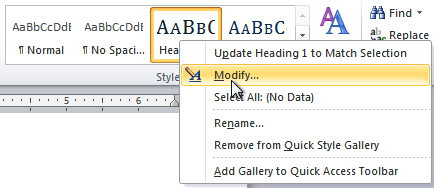 Modifying a Style
Modifying a Style - Make the desired changes to the formatting. If you want, you can also change the name of the style.
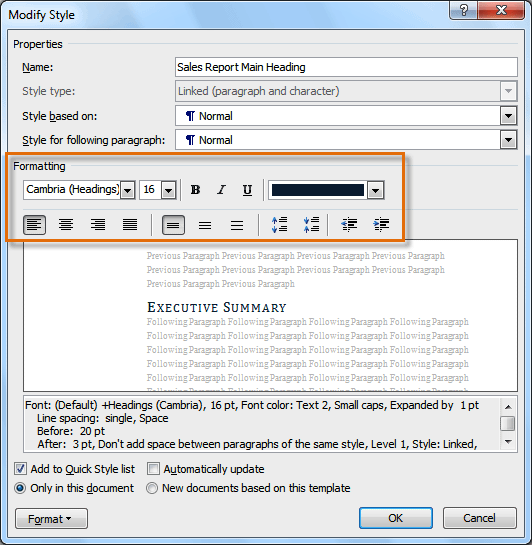 The Formatting options for the Style
The Formatting options for the Style - Click OK to apply the modifications to the style.
To create a new style:
- Click the arrow in the bottom-right corner of the Styles group. This opens the Styles task pane.
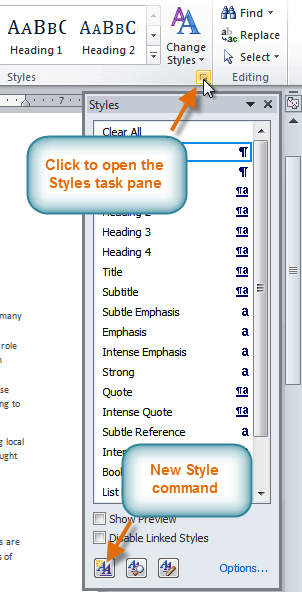 The Styles task pane
The Styles task pane - Select the New Style button at the bottom. A dialog box will appear.
- Enter a name for the style, and set the text formatting the way you want.
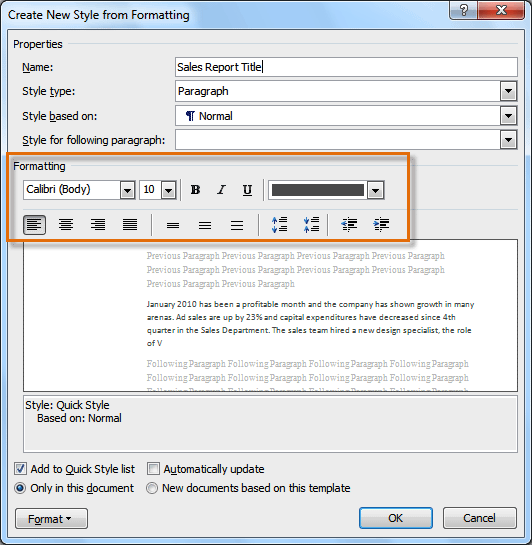 Formatting options for the new Style
Formatting options for the new Style - Click OK, and the new style will appear in the task pane.