Word 2010
Styles and Themes
Introduction
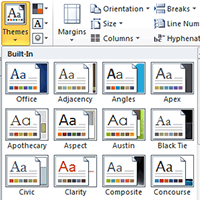
Styles and themes are powerful tools in Word that can help you easily create professional-looking documents. A style is a pre-defined combination of font style, color, and size of text that can be applied to selected text. A theme is a set of formatting choices that can be applied to an entire document and includes theme colors, fonts, and effects.
In this lesson, you will learn how to apply, modify, and create a style; use style sets; apply a document theme; and create a custom theme.