Word 2000
Editing Tables
Modifying Table Structure
While it's easier to enter the exact number of rows and columns when you create a table, you will find you may need to add or delete a row or column as you are working.
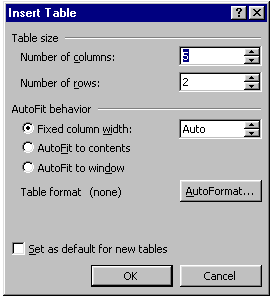
To Add Rows:
- Move the insertion point to the last cell in the table and press Tab.
To Insert Rows in the Middle of the Table:
- Place the insertion point anywhere in the table.
- Choose Table
 Insert
Insert Rows above OR Rows below.
Rows above OR Rows below.
To Delete Rows:
- Select the row(s) you want to delete.
- Choose Table
 Delete
Delete Rows. OR
Rows. OR - Right-click and choose Delete Rows from the shortcut menu.
If you Select a Single Table Cell Rather than an Entire Row:
- Choose Table
 Delete
Delete Cells from the menu bar.
The Delete Cells dialog box appears.
Cells from the menu bar.
The Delete Cells dialog box appears. - Click Shift cells left, Shift cells up, Delete entire row, or Delete entire column.
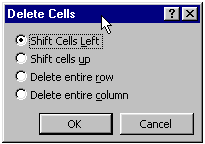
To Insert a Column:
- Position the mouse pointer where you want to column to be located.
- Choose Table
 Insert
Insert
 Insert
Columns to the Right or Insert Columns to the Left.
Insert
Columns to the Right or Insert Columns to the Left.