Word 2000
Bullets and Numbered Lists
Helpful Tips
- While pressing Enter once inserts a new bullet
when the feature is turned on, pressing Enter twice turns
the feature off.
- You can remove a bullet by placing the insertion point
to the right of the bullet and pressing backspace
(you will not be able to place your insertion point to the left of the bullet).
- If you want to change an unordered list to an ordered list (or ordered
to unordered), select the entire list and click on the
appropriate button.
- To create a line break between items in a bulleted or numbered list, place your cursor where you want the line break and press Ctrl + Enter.
![]() Remember,
you can also format text using the Alignment and Indent buttons on the Formatting
toolbar.
Remember,
you can also format text using the Alignment and Indent buttons on the Formatting
toolbar.