Word 2000
Bullets and Numbered Lists
Creating Lists
To create a bulleted list:
- Click the
 button on the Formatting toolbar.
button on the Formatting toolbar. - Enter the first item on your list and press Enter.
- The next line will begin automatically with a new bullet.
- Enter the next item on your list and press Enter.
- When your list is complete, press Enter twice to turn off bulleting.
To create a numbered list:
- Click on the
 button on the Formatting toolbar.
button on the Formatting toolbar. - Enter the first item on your list and press Enter.
- The next line will begin automatically with the next number.
- Enter the next item on your list and press Enter.
- When your list is complete, press Enter twice to turn off numbering.