Word 2000
Using the Paragraph Dialog Box
Challenge!
Adjust the line spacing in a document.
- Select all the text in a document using one of the selection techniques you have learned.
- Open the Format menu.
- Select Paragraph.
- In the Line spacing drop down menu, select double.
- Click OK.
Your text is now double-spaced.