Word 2000
Using the Paragraph Dialog Box
To Specify Line Spacing in a Document:
- Select the text you want to format.
- Choose Format
 Paragraph from the menu bar.
Paragraph from the menu bar.
- The Paragraph dialog box appears.
- Click on the Indents and Spacing tab.
- In the Line spacing drop down menu, you may select single,
1.5, or double spacing. The default is single spacing.
- Click OK.
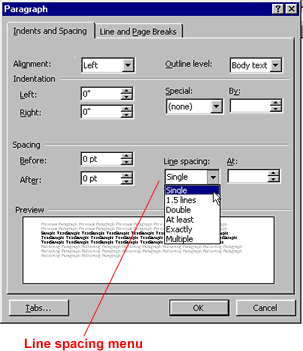
- When you make a line spacing change, it affects only
the text in a paragraph that contains the insertion point.
- Line spacing may also be applied to selected text and therefore can include
as many paragraphs as you want.
- Click on the Tabs button in the lower left of the Paragraph dialog box to
access the Tabs dialog box.