Word 2000
Using the Paragraph Dialog Box
Paragraph Spacing
The paragraph spacing option allows you to add additional space between paragraphs, headings, or subheadings as you type your document. Extra spacing between paragraphs adds emphasis and makes a document easier to read.
Choose extra space:
- Before each paragraph.
- After each paragraph.
- Or, before and after each paragraph.
To Specify Paragraph Spacing:
- Select the paragraph you want to format.
- Choose Format
 Paragraph from the menu bar.
Paragraph from the menu bar. - The Paragraph dialog box appears.
- Click the Indents and Spacing tab.
- Alignment: Choose left, right, center, or justified.
- Indentation: Adjust the left and right margins by clicking the up and down arrows.
- Spacing: To emphasize a block of text, click the up and down arrows.
- Preview: Gives an idea how your text will look.