Word 2000
AutoCorrect and Find and Replace
Using the Find and Replace feature:
- Choose Edit
 Replace from the menu bar. (Ctrl + H) The Find and Replace dialog box appears.
Replace from the menu bar. (Ctrl + H) The Find and Replace dialog box appears. - In the Find What: box, type the word or phrase you want to find.
- In the Replace With: box, type the word or phrase you want to use to replace the Find What text.
- Click More if you need to conduct a detailed find and replace.
- Click Find Next to conduct your search.
- When Word finds a word of phrase, do one of the following:
- Ignore it.
- Click Replace.
- Click Replace All to replace every occurrence of the selected text with the replacement text.
- Click Cancel to quit.