Word 2000
AutoCorrect and Find and Replace
To Modify AutoCorrect:
- Choose Tools
 AutoCorrect from the menu bar. The AutoCorrect dialog box appears.
AutoCorrect from the menu bar. The AutoCorrect dialog box appears. - Check or de-select any of the following options:
- Correct two initial capitals.
- Capitalize the first letter of the sentence.
- Capitalize names of days.
- Correct accidental usage of Caps Lock key.
- Replace text as you type.
- Use the Replace: box to type a word you frequently misspell or type a shorthand word to represent a longer word or phrase, such as GCF Global Learning.
- Use the With: box to type the correct word.
- Click Add.
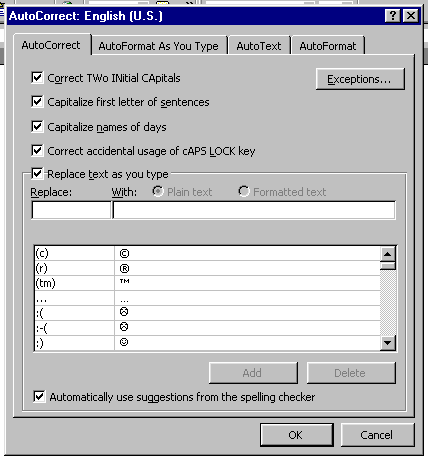
If you type a misspelled word into AutoCorrect's With: box, AutoCorrect always misspells that word.