Windows XP
Using System Tools for Basic Maintenance
Challenge!
- Locate the System Tools menu.
- Open the Disk Defragmenter. Open the Action menu. Click Help. Learn more about running Disk Defragmenter.
- Open Disk Cleanup. Run Disk Cleanup if necessary in order to free up hard disk space.