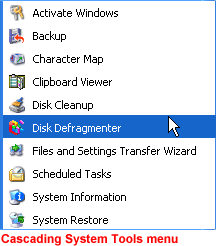Windows XP
Using System Tools for Basic Maintenance
What are System Tools?
It's important to perform some basic maintenance from time to time to keep Windows XP running smoothly. Luckily, Windows XP provides you with some basic tools to make the maintenance process as painless as possible. You can access these tools via the System Tools menu.
To open the System Tools menu:
- Choose Start
 All Programs
All Programs Accessories
Accessories System Tools.
System Tools. - A cascading System Tools menu opens.