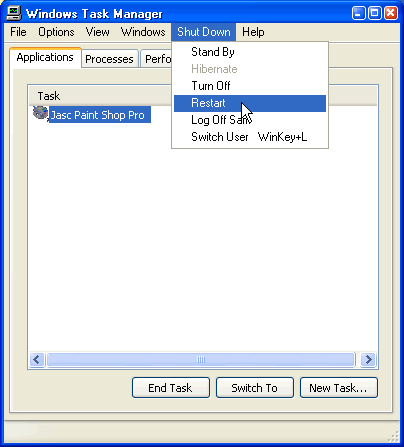Windows XP
Using System Tools for Basic Maintenance
Dealing with an unresponsive computer
While performing regular maintenance on your computer should keep it running smoothly, it still may occasionally freeze up or become unresponsive to the click of a mouse or keyboard.
- If your computer freezes, try waiting it out. Sometimes it takes your computer a few seconds to complete a task.
OR
- Press the ESC on your keyboard.
OR
- Press Ctrl + Alt + Delete on your keyboard. The Windows Task Manager opens. Here, you can monitor applications, processes, performance, networking, and users. If you need to restart your computer, choose Shut Down
 Restart. If you need to turn off your computer, choose Shut Down
Restart. If you need to turn off your computer, choose Shut Down Turn Off.
Turn Off.