Windows XP
Using a Printer
Adding a printer
Adding a printer is simple using the Add Printer Wizard available in the Printers and Faxes folder.
Before trying to add a printer:
- Make sure your printer is compatible with Windows XP. If you're buying a new printer, make sure to do your research before you make a purchase.
- Get out your printer's manual or CD-ROM and read it.
- Set up your printer, and attach it to your computer using a printer's cable and the correct port on your computer.
Note: Many of the latest plug-and-play printers connect through a USB port. If your printer falls into this category, you may not need the Add a Printer Wizard. If you must use the wizard and your printer isn't listed in the Windows XP list (which usually displays when you try to add a new printer), you may have to contact the printer manufacturer for a driver. When you get the driver, follow the Add a Printer instructions on your computer.