Windows XP
Using a Printer
The Printers and Faxes folder
Windows XP stores any information about any printer or fax machines connected to your computer in a Printers and Faxes folder, making it easy to install, manage, and use printers and fax machines.
To view the Printers and Faxes folder:
- Open the Control Panel.
- Under Pick a Category, choose Printers and Other Hardware.
- The Printers and Other Hardware folder opens.
- Under Pick A Task, choose View installed printer or fax printers or Add a printer.
- The Printers and Faxes folder opens.
- In the left pane, you'll see several helpful links.
- In the right pane, you see a list of any printers or faxes that are installed on your machine.