Windows XP
Getting Familiar with the Windows XP Window
More Windows XP bars and buttons
The menu bar is the below the title bar. It contains several menus, which let you see a list of commands.
Some menu options are followed by ellipsis, or ... Choosing a menu option followed by an ellipses will open a dialog box, which feature helpful tools to help you perform tasks.
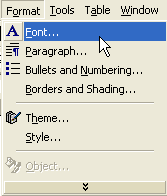
Some Windows XP programs have toolbars across the top of the window. The toolbar buttons allow you to print, cut, paste, and perform other tasks. The options vary depending on the program.
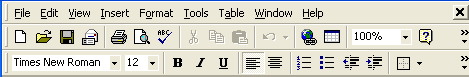
To review taskbar functionality, see Lesson 1.