Windows XP
Getting Familiar with the Windows XP Window
More Windows XP bars and buttons
Windows XP offers several tools, menus, and commands that make the operating system easy to use.
The title bar is the horizontal bar at the top of a window. It's displayed as white text on a blue background by default.
The Control menu button is the icon at the far left end of the title bar. The Control menu button opens a menu you can use to control the window.
The Close button is at the far right end of the title bar. It looks like a box with an X in it. Click the Close button to close a window or exit a program. Next to the Close button, you'll see the Minimize and Maximize buttons. Learn more about these buttons in the next lesson.