Windows 8
Getting Started with Windows 8
Using keyboard shortcuts to navigate
Windows 8 has several keyboard shortcuts that you can use to navigate more easily:
- Alt+Tab: You can hold down the Alt key and then press Tab one or more times to switch between your open apps. This feature is called Flip, and it works in both Desktop view and the Start screen.
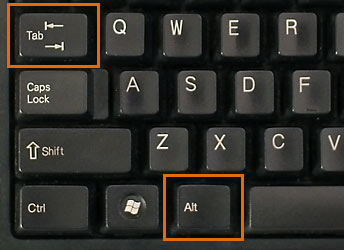 Alt+Tab
Alt+Tab - Windows: When you have an app open, you can press the Windows key to switch to the Start screen. This shortcut also lets you switch back to the Start screen when you are in Desktop view.
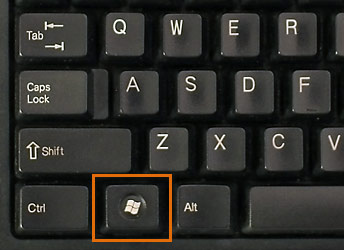 Windows key
Windows key - Windows+D: You can hold down the Windows key and press D to switch to Desktop view.
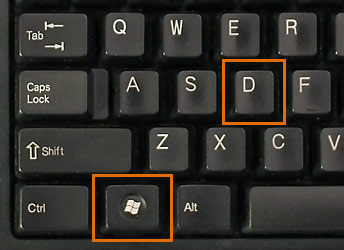 Windows+D
Windows+D