Skype
Making Video Calls with Skype
Group video calls
Group video calling is a feature of Skype Premium. Skype Premium is a subscription service, but you can also buy a day pass if you just want to try it or don't think you'll use it very often. The great thing about group video calling is that only one person in the group (in this example, you) has to have Skype Premium; the rest of the group can join in for free.
One of the best places to learn more about Skype Premium is your account at Skype.com (Skype sign in). There, you can review all of the features and purchase what you need to start making group video calls.
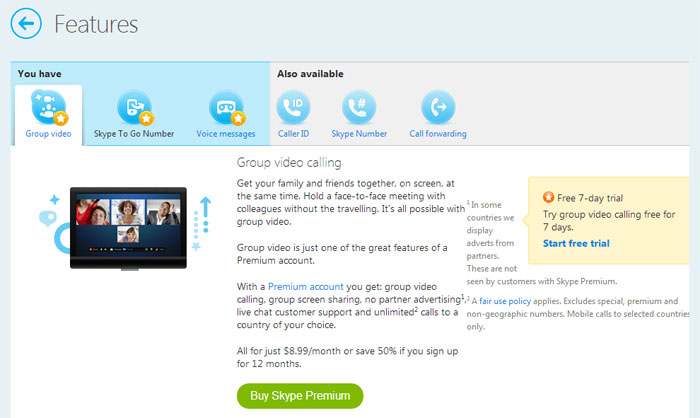 Your account page, about Skype Premium
Your account page, about Skype PremiumTo make a group video call:
- First, buy a Skype Premium subscription or day pass.
- Open the Skype window and sign in.
- Click the Create a group button above the Recent tab.
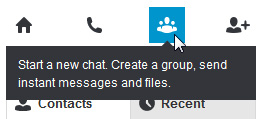 Creating a group
Creating a group - Add people to your group using one of these methods:
- Drag and drop people from the Contacts tab on the left to the empty contact box on the right.
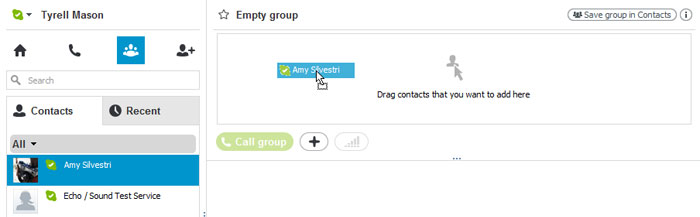 Dragging and dropping people into a group
Dragging and dropping people into a group - Click the + button
 and choose Add people to this conversation. This will let you to choose your contacts manually from a list.
and choose Add people to this conversation. This will let you to choose your contacts manually from a list.
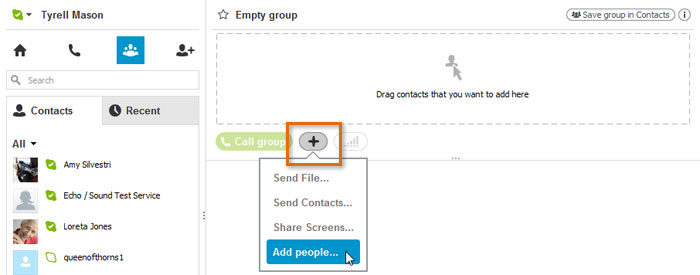 Manually adding people to a group
Manually adding people to a group
- Drag and drop people from the Contacts tab on the left to the empty contact box on the right.
- The contact box will show you the names and profile pictures of the people you've added so far.
- When you're ready to start the call, click the Video call button.
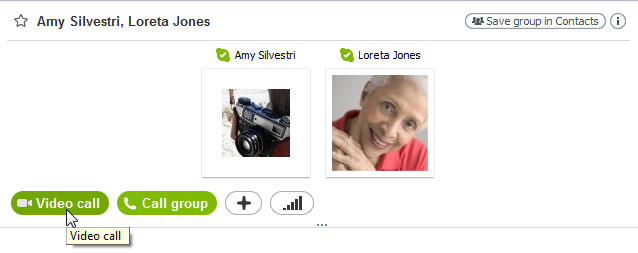 Video calling a group
Video calling a group - The call window will appear with the footage from your webcam at the bottom.
- The others will answer, or will be dropped from the call if they're offline. The footage from their webcams will appear at the top. If they don't have webcams (or choose to answer without it), their profile pictures will be there instead.
- Talk as long as you like. Click the End Call button when you're ready to hang up.
 Group video call in action
Group video call in action
You can also save the group to your contacts so you can easily call it again. All you have to do is click Save group in Contacts in the group pane.
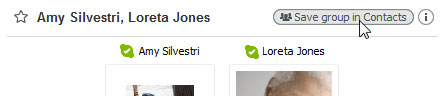 Saving a group
Saving a groupTo add people to a video call in progress:
Adding people to a call in progress is another way to make a group video call (as long as you have a Skype Premium subscription or day pass). Just click the + button ![]() during the call, choose Add People to This Call, then pick the people you want to add.
during the call, choose Add People to This Call, then pick the people you want to add.
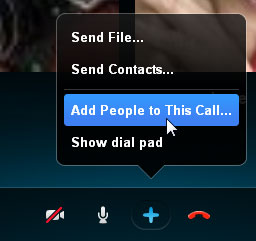 Adding people to a call in progress
Adding people to a call in progress