PowerPoint XP
Creating a Blank Presentation
Challenge!
- Start PowerPoint.
- Choose a slide layout with a title placeholder only.
- Type the following as the title: Learning to Use PowerPoint XP.
- Familiarize yourself with the Task Pane on the right side of the screen. Click the down-pointing arrow in the top right corner of the pane.
- Be sure to return to the New Presentation pane.
- Close your PowerPoint slide and save it under the title: Learning to Use PowerPoint XP.
- Exit PowerPoint.