PowerPoint XP
Creating a Blank Presentation
Placeholders
Once you choose a layout for your slides, you can begin adding text, graphics or other items. You do this with placeholders - specials places within a slide where you can add content.
To Add Text to a Placeholder:
- Click on the placeholder.
- Start typing.
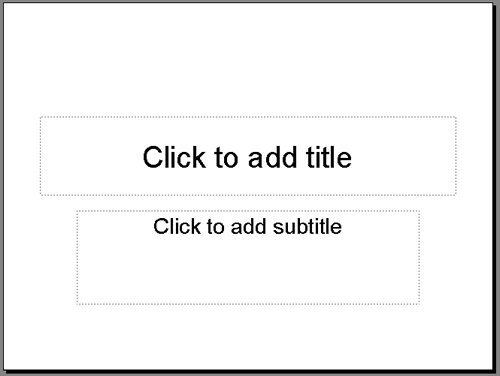
(You'll learn about inserting clip art and other graphics into placeholders later in this course)