PowerPoint XP
Creating a Blank Presentation
Saving a Presentation
You can save, close, and exit presentations in PowerPoint just as you would while using other Microsoft applications.
To Save a Presentation:
- Click on File
 Save. (Ctrl + S)
Save. (Ctrl + S)
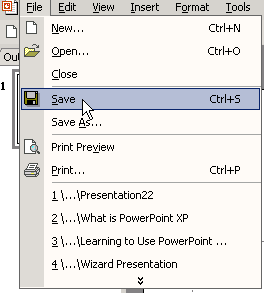
- Choose the location where you want to save your presentation. (My Documents is a good place).
- Type a name in the File Name box or keep the one that PowerPoint has provided.