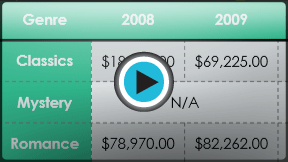PowerPoint 2013
Tables
Introduction
Tables are another tool you can use to display information in PowerPoint. A table is a grid of cells arranged in rows and columns. Tables are useful for various tasks, such as presenting text information and numerical data. You can even customize tables to fit your presentation.
Optional: Download our practice presentation for this lesson.
To insert a table:
- From the Insert tab, click the Table command.
- A drop-down menu containing a grid of squares will appear. Hover the mouse over the grid to select the number of columns and rows in the table.
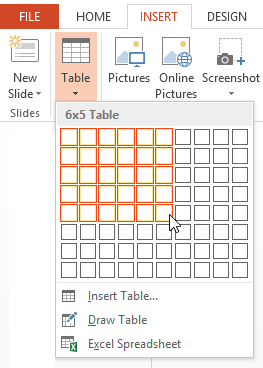 Inserting a table
Inserting a table - Click on the slide where you want to place the table. The table will appear.
- Click anywhere in the table, and begin typing to add text.
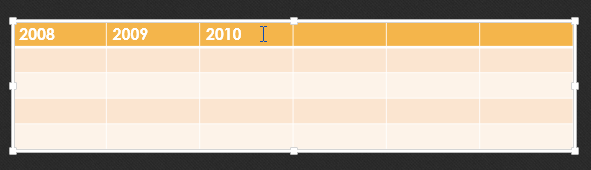 Entering text into a table
Entering text into a table
You can also insert a table by clicking the Insert Table command in a placeholder.
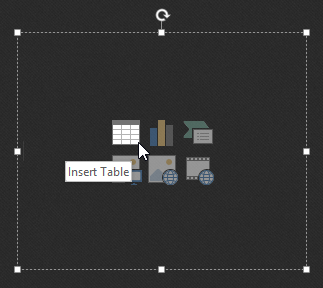 Inserting a table from a placeholder
Inserting a table from a placeholder