PowerPoint 2010
Working with Tables
Challenge!
- Open an existing PowerPoint Presentation. If you want, you can use this example.
- Insert a new table with three columns and four rows. If you are using the example, resize the table on Slide 5.
- Apply a Table Style.
- Use the Table Style Options to make your table have banded rows and a header row.
- Delete a column from the table.
- Add a border to one of the rows in the table.