PowerPoint 2010
Inserting Audio
Introduction
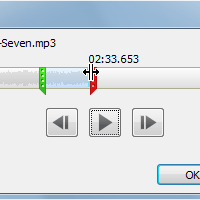
PowerPoint allows you to add sound to your presentation, which opens up a lot of possibilities. Perhaps you want to add background music to one slide, a sound effect to another, and maybe even add some narration or commentary to a few slides. You can either add an audio file from your computer or browse PowerPoint's collection of Clip Art Audio. You can then edit the sounds within PowerPoint so they are tailored to your presentation.
In this lesson, you will learn how to insert sounds into a presentation and edit them.