PowerPoint 2010
Inserting Videos
Challenge!
- Open an existing PowerPoint presentation. If you want, you can use this example.
- Insert a video from a file on your computer, if you have one. If you are using the example, add a video to Slide 6.
- Preview the video.
- Trim the video.
- Add a Fade In and Fade Out.
- Add a poster frame.
- Experiment with the different Video Options on the Playback tab.