PowerPoint 2010
Inserting Videos
Introduction
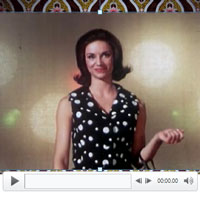
PowerPoint allows you to insert a video directly into your presentation. You can even edit the video within PowerPoint and customize its appearance with a Video Style.
In this lesson, you will learn how to insert a video, edit it, and format its appearance.