PowerPoint 2010
Saving and Printing
Challenge!
- Open an existing PowerPoint presentation. If you want, you can use this example.
- Using Save As, save the presentation with the file name trial.
- Save the same presentation as a PowerPoint Show file.
- Close the presentation.
- Open another existing PowerPoint presentation.
- Save the presentation so that it is compatible with PowerPoint 2003.
- Close the presentation.
- Preview the presentation in the Print pane.
- Print a Handout version of the presentation with three slides per page.