PowerPoint 2010
Saving and Printing
Quick Print
There may be times when you want to print something with a single click, using Quick Print. This feature prints the document using the default settings and the default printer. In PowerPoint 2010, you'll need to add it to the Quick Access Toolbar in order to use it.
Quick Print always prints the entire presentation, so if you only want to print part of your presentation you'll have to use the Print pane.
To access the Quick Print button:
- Click the drop-down arrow on the right side of the Quick Access Toolbar.
- Select Quick Print if it is not already checked.
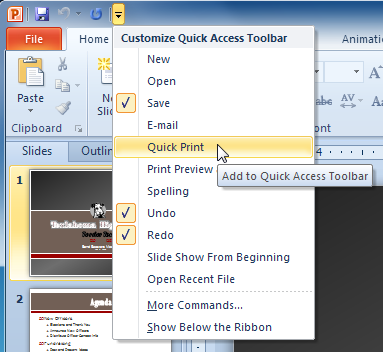 Adding Quick Print to the Quick Access Toolbar
Adding Quick Print to the Quick Access Toolbar - To print, just click the Quick Print command.
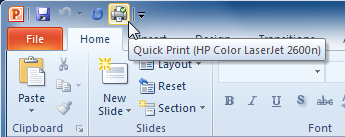 The Quick Print command
The Quick Print command