PowerPoint 2010
Text Basics
Challenge!
- Open an existing PowerPoint presentation. If you want, you can use this example.
- Insert text in a placeholder or text box. If you are using the example, add a title to slide 2.
- Insert a text box, then move and resize it.
- Delete text. If you are using the example, delete the last bullet from slide 3.
- Select text and try the Copy, Cut, and Paste commands.
- Modify text so it is a bulleted list. If you are using the example, bullet the list on slide 8.
- Experiment with horizontal and vertical alignment.
- Change text direction. If you are using the example, modify the word "STAR" on slide 8 so it is stacked.