PowerPoint 2007
Presentation Basics
Saving your presentation
If you are saving a document for the first time, you will need to use the Save As command; however, if you have already saved a presentation, you can use the Save command.
To use the Save As command:
- Click the Microsoft Office Button.
- Select Save As. A menu will appear.
- Select the type of file you would like to save the presentation as. The two most commonly used file types are:
- PowerPoint Presentation: This saves the presentation as a 2007 PowerPoint file. Only users with PowerPoint 2007, or the compatibility pack, can view the file without possibly losing some of the formatting.
- PowerPoint 97-2003 Presentation: This saves the presentation so it is compatible with some previous versions of PowerPoint. If you will be sending the presentation to someone who does not have Office 2007, you should use this file type.
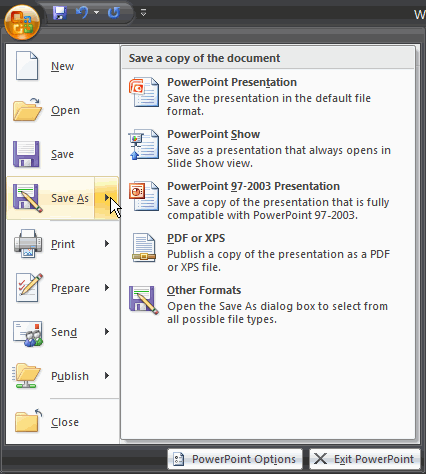
- The Save As dialog box will appear. Select the location where you wish to save the document using the drop-down menu.
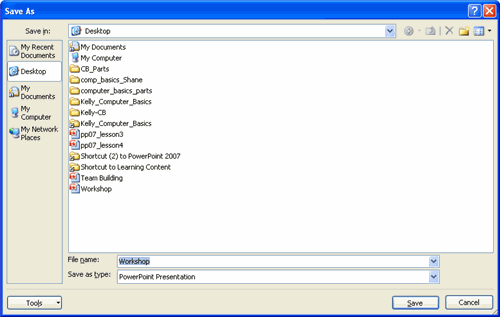
- Enter a name for the document.
- Click the Save button.
To use the Save command:
- Click the Microsoft Office Button.
- Select Save from the menu.
Using the Save command saves the document in its current location using the same file name.