PowerPoint 2007
Presentation Basics
Working with slides
To copy and paste a slide:
- Select the slide you wish to copy.
- Click the Copy command on the Home tab.

- Click inside the Slides tab on the left task pane. A horizontal insertion point will appear.
- Move the insertion point to the location where you want the copy of the slide to appear.

- Click the Paste command on the Home tab. The copied slide will appear.

You can use the keyboard shortcut Ctrl and C to copy the slide and Ctrl and V to paste it.
To delete a slide:
- Select the slide you wish to delete.
- Click the Delete command in the Slides group on the Home tab.
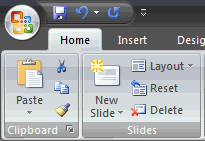
You can also delete a slide by pressing the Delete key on your keyboard.
To move a slide:
- Select the slide you wish to move on the Slides tab in the left task pane.
- Click and drag the slide to a new location. The insertion point will appear.
- Release the mouse button. The slide will appear in the new location.
Using different views from the PowerPoint window
In the bottom-right corner of the PowerPoint window are three view commands. From here, you can change the view to Normal, Slide Sorter, or Slide Show view by just clicking a command.
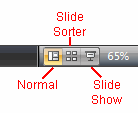
Normal is the default view and where you will create and edit your slides in the center slide pane, and all of the slides will appear on the Slides tab in the left task pane.
Slide Sorter is a view of your slides in thumbnail form. The slides are presented horizontally, which allows you to see more slides at the same time.
Slide Show view fills the computer screen with your presentation so you can see how the presentation will appear to an audience.