PowerPoint 2007
Presentation Basics
Creating new presentations
Watch the video! (Part 1) (5:04min) (Part 2) (6:08min)
New presentations
When you open PowerPoint from the Start menu or from an icon on your desktop, a new presentation with one slide appears by default. You can also create a new presentation while PowerPoint is already open.
- Click the Microsoft Office Button, and choose New from the menu.
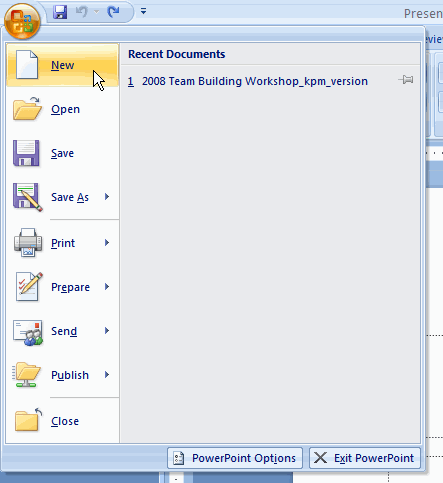
- The New Presentation dialog box will appear. Blank presentation is selected by default.
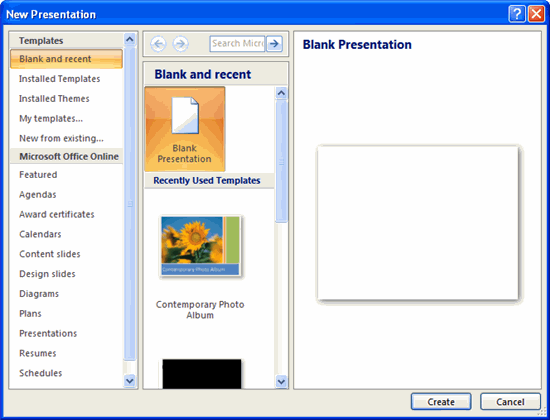
- Click Create, and a new presentation will open in the PowerPoint window.
The default slide that appears when you create a new presentation is a Title Slide layout.