Microsoft Account
Privacy and Security Settings
Understanding privacy settings
The privacy settings page is divided into groups of privacy settings, each of which can be adjusted by a green slider. Each notch on the slider represents a specific level of privacy. These levels are:
- Just me, which is totally private
- Some Messenger friends, which shows your content to all of your Messenger friends except for those who you've marked with limited access
- All Messenger friends
- Messenger friends and their friends, which shows your content to your friends and all of their friends, whom you may or may not know
- Everyone, which means your content is public
Privacy settings:
There are two main groups of privacy settings to modify:
- Profile: Here, you can control who sees the contact and personal information you post on your profile.
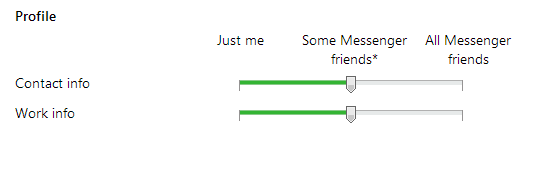 Profile privacy settings
Profile privacy settings - Who can contact me: Here, you can limit the people who are able to send you Messenger friend invitations. Adjusting this setting can help you cut down on spam friend requests, but it can also make it more difficult for acquaintances and real-life friends to find you on Messenger. You can also control who is able to leave comments on your visible posts and shares.
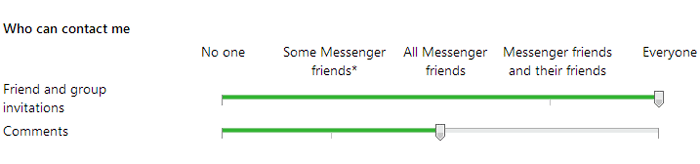 Who Can Contact Me privacy settings
Who Can Contact Me privacy settings
To modify privacy settings:
- Locate a setting you wish to change, then click the appropriate notch on its slider.
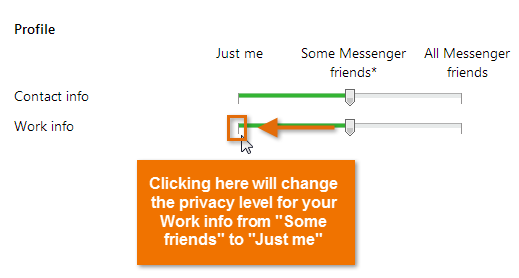 Modifying privacy settings for Work info
Modifying privacy settings for Work info - When you are satisfied with your privacy settings, scroll to the bottom of the page and click Save. Your new settings will be applied.
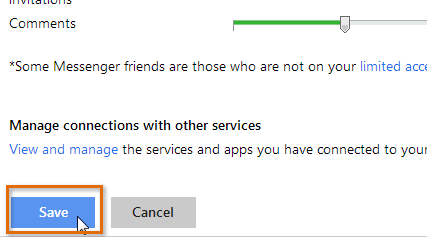 Saving the privacy settings
Saving the privacy settings