Microsoft Account
Privacy and Security Settings
Changing your privacy settings
You can access your privacy options from the privacy settings page. These settings let you control exactly how much content you share and who you share it with.
To access the privacy settings page:
- Navigate to your profile page.
- Locate and select the link next to Shared with: (the text of this link will vary based on your current privacy settings).
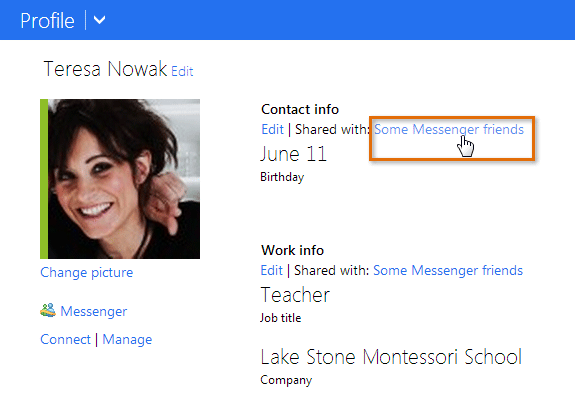 Navigating to the privacy settings
Navigating to the privacy settings - The privacy settings page will appear. On the next page of this lesson, you'll learn how to modify these settings.
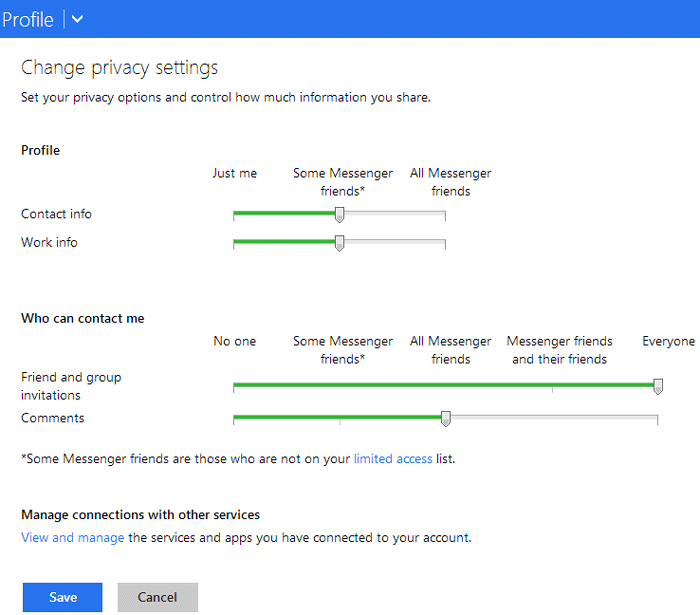 The privacy settings page
The privacy settings page