OS X Mountain Lion
Everyday Tasks
Calendar
You can use the Calendar app to manage your schedule by adding meetings, appointments, and other events—all in an environment that's flexible and easy to use. The app comes with several useful features, including alerts for important events.
You can even sync the app with other calendars, like your calendar in Google, Yahoo!, and Outlook. This way, you can add, edit, and delete events all in one place, without having to keep track of more than one calendar.
Click the arrows to view Calendar on each device.
If you have Mac OS X Lion or earlier, the app will be called iCal instead.
Have more than one Apple device?

Use iCloud to sync the Calendar app. To find out if you already have it enabled, visit your device's iCloud settings. Remember, you have to configure each device separately.