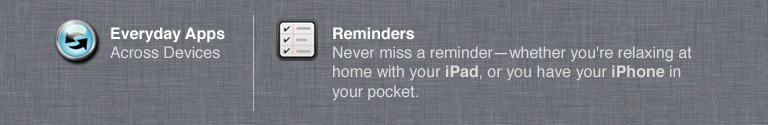OS X Mountain Lion
Everyday Tasks
Apps for everyday tasks
OS X Mountain Lion comes with several different apps that can help you with the things you do every day. Depending on your lifestyle and personality, this could include almost anything. Maybe you like to spend a lot of time online. Perhaps you need an app that'll help you keep track of to-dos. No matter what, Apple has you covered with the apps below.
- Safari for browsing the Web
- Calendar for managing your schedule
- Reminders for staying on top of important tasks
- Other tools like Notes, Dropbox, and Evernote
Best of all, these apps are available for other Apple devices too—including the iPad, iPhone, and iPod Touch.
Have more than one Apple device?
There are many benefits to using these apps if you have more than one Apple device. They're designed specifically so you can open the same app anywhere (on your iPad, iPhone, iPod Touch, or Mac) and still experience the same look, feel, and functionality. All of your information will be there too, including your bookmarks, browser history, meetings, to-dos, and more.
We'll be using the iPad for most of the demonstrations in this lesson, but if you have another device, don't worry. The corresponding apps for the iPhone, iPod Touch, and Mac are fairly similar. The important thing is that you get to know some of the basic tools and features and come away with a solid understanding of what each app can do. Then you can explore the apps some more on your own.