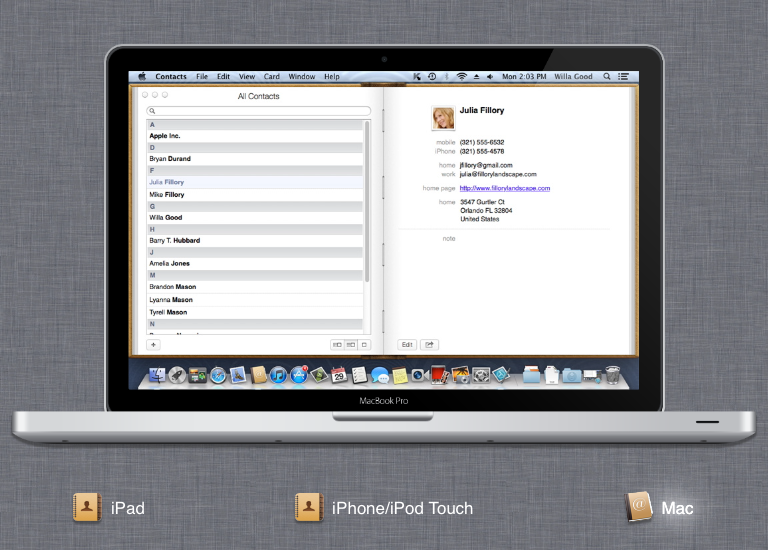OS X Mountain Lion
Communication
Contacts
Contacts may be one of the most important apps on your device—not just because it contains so much important information (including valuable names, phone numbers, and more) but also because it's heavily integrated with so many other apps.
For example, it's what makes instant messaging so efficient. All you have to do is open the Messages app, and if a contact is saved to your list you can start a chat instantly. The same goes for Mail. You can email anyone you know in seconds.
In short, even if you don't think you'll use the app itself very much, your device will use the information it contains all the time. That's why it's important to understand what Contacts is, because it has so much potential to improve your experience with apps.
Click the arrows to view Contacts on each device.
If you have Mac with OS X Lion or earlier, the app will be called Address Book instead.
Have more than one Apple device?

Use iCloud to sync the Contacts app. To find out if you already have it enabled, visit your device's iCloud settings. Remember, you have to configure each device separately.
Importing contacts
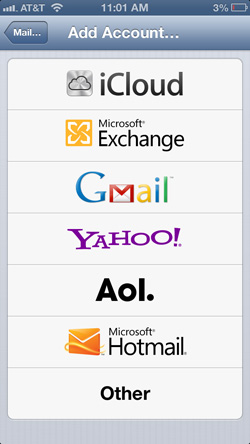 Importing from another service
Importing from another serviceFor many people, importing contacts from another device or service—technically a form of syncing—happens along the way. However, your options will vary depending on the type of device you have.
If you purchased an iPhone at a retail store, the sales associate probably set up your device as a courtesy to you. If this didn't happen, you may need to go back and ask someone at the store to transfer the contents of your SIM card. You can do this with an iPad too if you have one of the cellular models.
There are also certain mobile apps that allow you to sync or import your contacts from another service. For example, when you sign in to Mail for the first time you should have the option of syncing the contacts that are stored in your email account. This will add them to the Contacts app.
As a last resort, you may need to input some or all of your contacts manually—especially if your only Apple device is a Mac. However, once this step is complete, your contacts will be much easier to sync/import in the future. You'll be able to sync the app to iCloud so you can access your contacts on any other Apple device. This is especially useful if you upgrade to a newer Apple device in the future.